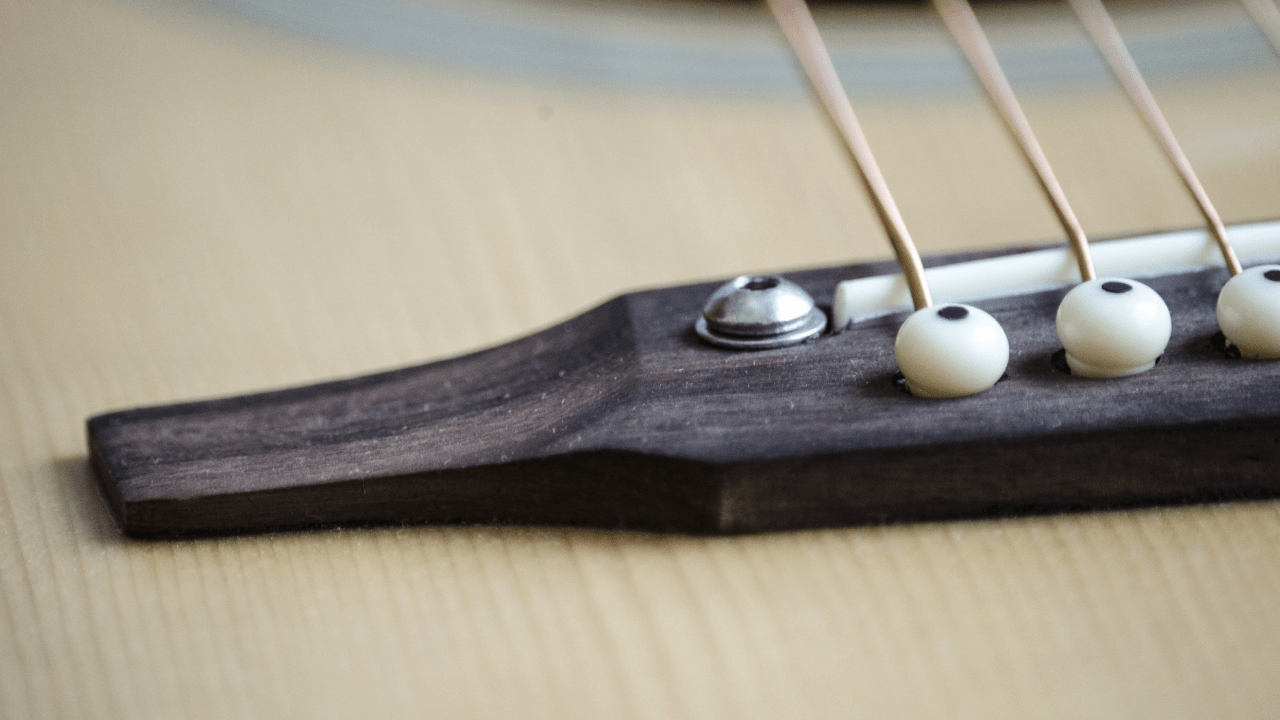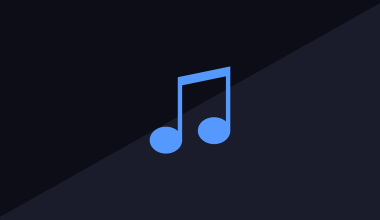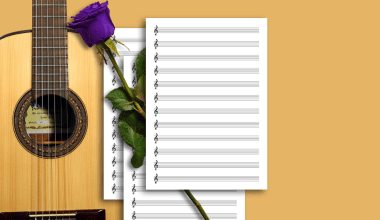Spotify Shuffle is like a magical button that changes how you listen to music. Normally, when you play a playlist, the songs go in order, one after the other. But when you press the Shuffle button, Spotify mixes up the songs and plays them in random order.
Think of it like shuffling a deck of cards. You never know what’s coming next, which makes it more exciting! Whether you’re listening to your workout playlist, a relaxing mix, or even an album, Spotify Shuffle makes every experience fresh and surprising.
Why Do People Love Spotify Shuffle?
There are so many reasons why people love Spotify Shuffle. Let’s talk about some of them:
- It Feels New Every Time: Even if you’ve heard a playlist a hundred times, shuffling the songs makes it feel brand new.
- Perfect for Big Playlists: If your playlist has a lot of songs, Shuffle keeps things interesting so you don’t get bored.
- Great for All Moods: Don’t know what to listen to? Shuffle gives you a mix of everything, so you’re always surprised.
- Fun for Parties: When you’re with friends, Spotify Shuffle can mix things up and make sure everyone hears a song they like.
Shuffle mode is all about adding excitement and fun to your listening routine.
How Does Spotify Shuffle Work?
Spotify Shuffle is powered by smart technology. When you press the Shuffle button, Spotify’s system randomly picks songs from your playlist or album. But there’s more to it:
- Personalized Choices: If Spotify knows what songs you love, it might play them more often, even in Shuffle mode.
- No Repeat Tracks (Usually): Spotify tries not to play the same song too soon, so the mix feels balanced.
- Keeps the Flow: It makes sure upbeat songs and slow tracks aren’t back-to-back, keeping the mood right.
Spotify Shuffle doesn’t just throw songs together; it uses clever tricks to make every mix enjoyable.
How to Turn On or Off Spotify Shuffle
Using Spotify Shuffle is super easy, and you can do it on any device. Here’s how:
On Your Phone:
- Open Spotify and pick a playlist or album.
- Tap the Shuffle icon (it looks like two arrows crossing).
- To turn it off, just tap the icon again.
On Your Computer:
- Open Spotify on your desktop.
- At the bottom of the screen, click the Shuffle button.
- Click it again to stop Shuffle.
That’s it! Now you can shuffle your music whenever you want.
Tips to Enjoy Spotify Shuffle More
Spotify Shuffle is fun, but here are some tips to make it even better:
- Create a Big Playlist: The more songs you add, the more variety you’ll get in Shuffle mode.
- Add Songs You Love: Make sure your playlist is full of tracks you enjoy so you don’t skip too many.
- Mix Genres: Add different types of music for an interesting shuffle experience.
- Keep It Updated: Refresh your playlist with new songs every now and then.
- Use Crossfade: Turn on Crossfade in Spotify’s settings for smooth transitions between songs.
These tips can help you have an amazing time with Spotify Shuffle.
Common Problems with Spotify Shuffle and Easy Fixes
Sometimes Spotify Shuffle might not work as expected. Here are common problems and how to solve them:
Problem: The Same Songs Keep Playing
- Fix: Make sure your playlist is big enough. Try adding more songs for better variety.
Problem: Shuffle Won’t Turn On
- Fix: Restart Spotify or update the app to fix any glitches.
Problem: Songs Play Out of Order
- Fix: Turn off Shuffle, clear the queue, and turn Shuffle back on.
Spotify is always improving its features, so updates often fix these small issues.
How Spotify Shuffle Helps Artists and Fans
Spotify Shuffle is great for listeners, but did you know it also helps artists? Here’s how:
For Fans:
- Rediscover Music: You might hear songs you forgot about.
- Explore Playlists: It encourages you to listen to more songs from your favorite artists.
For Artists:
- More Streams: Shuffle mode ensures that even less popular songs get played.
- Better Reach: New fans might discover artists through shuffling playlists.
Spotify Shuffle creates a win-win situation for music lovers and creators.
How to Make the Best Playlists for Spotify Shuffle
A good playlist is key to enjoying Spotify Shuffle. Here’s how you can make one:
- Choose a Theme: Decide if it’s for workouts, studying, or chilling.
- Add Variety: Mix fast, slow, old, and new songs.
- Avoid Repeats: Make sure there are no duplicates in your playlist.
- Organize by Mood: Group songs by vibe to keep the energy flowing smoothly.
- Add Personal Favorites: Include tracks that mean something special to you.
When your playlist is ready, Shuffle mode will take it to the next level!
9. What’s Next for Spotify Shuffle?
Spotify is always updating its features, and Shuffle is no exception. In the future, we might see:
- More Personalization: Spotify could use AI to make Shuffle even smarter.
- Mood-Based Shuffling: Imagine Shuffle picking songs based on your mood!
- Better Playlists: New tools could help users make even more amazing playlists.
Spotify Shuffle has come a long way, and it’s only going to get better.
Final Thoughts: Why Spotify Shuffle is Amazing
Spotify Shuffle isn’t just a feature; it’s a whole new way to enjoy music. It makes playlists exciting, helps you rediscover old favorites, and keeps every listening session fresh. Whether you’re relaxing at home or dancing at a party, Spotify Shuffle is your go-to tool for a fun and unpredictable music experience.
Related Articles:
For further reading, explore these related articles:
- Exploring the Vibrant Punjabi Music Industry: Evolution, Trends, and Future
- Who is the Best Music Artist in the World? Exploring the Icons and Rising Stars
For additional resources on music marketing and distribution, visit Deliver My Tune.