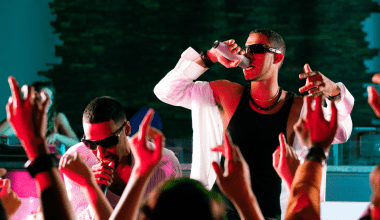Do you have stories to tell, ideas to share, or a passion to inspire others? Starting a podcast is one of the easiest ways to connect with people and let your voice be heard. Spotify, being one of the biggest podcast platforms globally, makes it simple for anyone to reach millions of listeners.
If you’re wondering, “How can I make a podcast on Spotify?” don’t worry—it’s not as complicated as it sounds. In this guide, we’ll take you through the entire process step by step, from planning your podcast to publishing it on Spotify. Even if you’re new to podcasting, you’ll find this guide easy to follow.
1. What is a Podcast?
A podcast is like a radio show, but better! You record episodes about any topic you love and upload them online for people to listen to. Think of it as your personal talk show that people can tune into whenever they want.
Spotify has made podcasts super popular. Millions of people listen to podcasts on Spotify daily, making it a perfect platform to share your content. Plus, Spotify’s tools like Anchor make it easy to upload and manage your podcast for free!
2. Why Should You Podcast on Spotify?
Spotify isn’t just for music. It’s one of the biggest platforms for podcasts, and here’s why you should consider it:
- Wide Reach: Spotify has millions of active users worldwide.
- Free Tools: Spotify owns Anchor, a free app that lets you record, edit, and upload your podcast.
- Listener Insights: Spotify provides analytics to help you understand your audience better.
- User-Friendly: No need for fancy equipment—Spotify makes podcasting accessible to everyone.
3. Plan Your Podcast
Before you jump into recording, spend some time planning. A well-thought-out plan can save you time and make your podcast more enjoyable for listeners.
a) Pick a Topic You Love
Choose a topic that excites you. It could be anything—sports, cooking, personal stories, or even movies! If you love it, chances are others will too.
b) Know Your Audience
Think about who you’re making the podcast for. Are they teenagers, professionals, or parents? Knowing your audience helps you create episodes they’ll love.
c) Choose a Format
Podcasts come in different styles. Will you talk alone, invite guests, or tell stories? Decide what works best for you.
4. Get Your Gear Ready
Don’t worry, you don’t need a big studio to start. Many successful podcasters begin with basic equipment. Here’s what you’ll need:
- Microphone: A good microphone like Blue Yeti gives clear sound.
- Headphones: Headphones help you hear how your podcast sounds.
- Pop Filter: This reduces sharp sounds like “p” and “b.”
Free Tools for Beginners
- Anchor: Perfect for recording and editing directly on your phone or laptop.
- Audacity: A free tool for editing audio on your computer.
- GarageBand: A great option for Mac users.
5. Record Your First Episode
Now comes the fun part—recording! Follow these simple steps:
- Find a Quiet Space: Record in a quiet room to avoid background noise.
- Write a Script: Prepare a loose script to stay on track.
- Speak Naturally: Imagine you’re talking to a friend. Be yourself!
- Keep it Short: Start with episodes under 30 minutes to keep listeners engaged.
6. Edit Your Podcast
Editing makes your podcast sound clean and professional. Even if you’re a beginner, it’s easy to do with tools like Anchor or Audacity.
- Trim the Silence: Remove long pauses or mistakes.
- Add Music: Background music or intro tunes make your podcast more appealing.
- Balance Audio: Ensure your voice is clear and consistent throughout the episode.
7. Choose a Hosting Platform
A hosting platform stores your podcast episodes and shares them with platforms like Spotify. The best part? Spotify owns Anchor, a free hosting service that makes publishing seamless.
Why Use Anchor?
- It’s free!
- Automatically distributes your podcast to Spotify and other platforms.
- Built-in tools for editing and analytics.
8. Publish on Spotify
Publishing your podcast on Spotify is super easy with Anchor. Follow these steps:
- Create an Anchor Account: Sign up for free at Anchor.fm.
- Upload Your Episode: Add your audio file, cover art, and description.
- Submit to Spotify: Anchor will handle the submission for you.
In a few hours, your podcast will appear on Spotify for the world to hear!
9. Promote Your Podcast
Once your podcast is live, it’s time to let people know about it. Here’s how:
- Share on Social Media: Post about your podcast on Instagram, Twitter, and Facebook.
- Ask Friends to Share: Word of mouth is powerful.
- Collaborate: Invite guests and share each other’s audiences.
- Create a Website: Use platforms like Deliver My Tune to build a simple portfolio for your podcast.
10. Keep Improving
Starting a podcast is a learning journey. Here are tips to grow and improve:
- Be Consistent: Release episodes regularly.
- Listen to Feedback: Ask your listeners what they like or want more of.
- Analyze Your Performance: Spotify analytics can show you what’s working.
- Experiment: Try new topics or formats to keep things fresh.
11. Monetize Your Podcast
Once you have a steady audience, you can start earning money:
- Sponsorships: Partner with brands that match your podcast theme.
- Ads: Use Anchor’s ad feature to insert advertisements into your episodes.
- Listener Support: Platforms like Patreon let fans donate to your podcast.
12. Common Mistakes to Avoid
- Poor Audio Quality: Invest in a decent microphone.
- Irregular Episodes: Stick to a schedule to keep your audience engaged.
- Skipping Promotion: Share your podcast widely to attract listeners.
13. Advanced Tips for Success
- Batch Record Episodes: Record multiple episodes at once to save time.
- SEO-Friendly Titles: Use keywords like “How to Make a Podcast on Spotify” for better discoverability.
- Engage Your Audience: Reply to comments and messages to build a community.
Conclusion
Making a podcast on Spotify might sound challenging, but it’s a rewarding and fun experience. Whether you want to share your knowledge, entertain, or inspire, podcasting opens the door to endless possibilities. With tools like Anchor and a little planning, anyone can create a successful podcast.
So, what are you waiting for? Start your podcasting journey today, and let the world hear your story!
Related Articles:
For further reading, explore these related articles:
For additional resources on music marketing and distribution, visit Deliver My Tune.