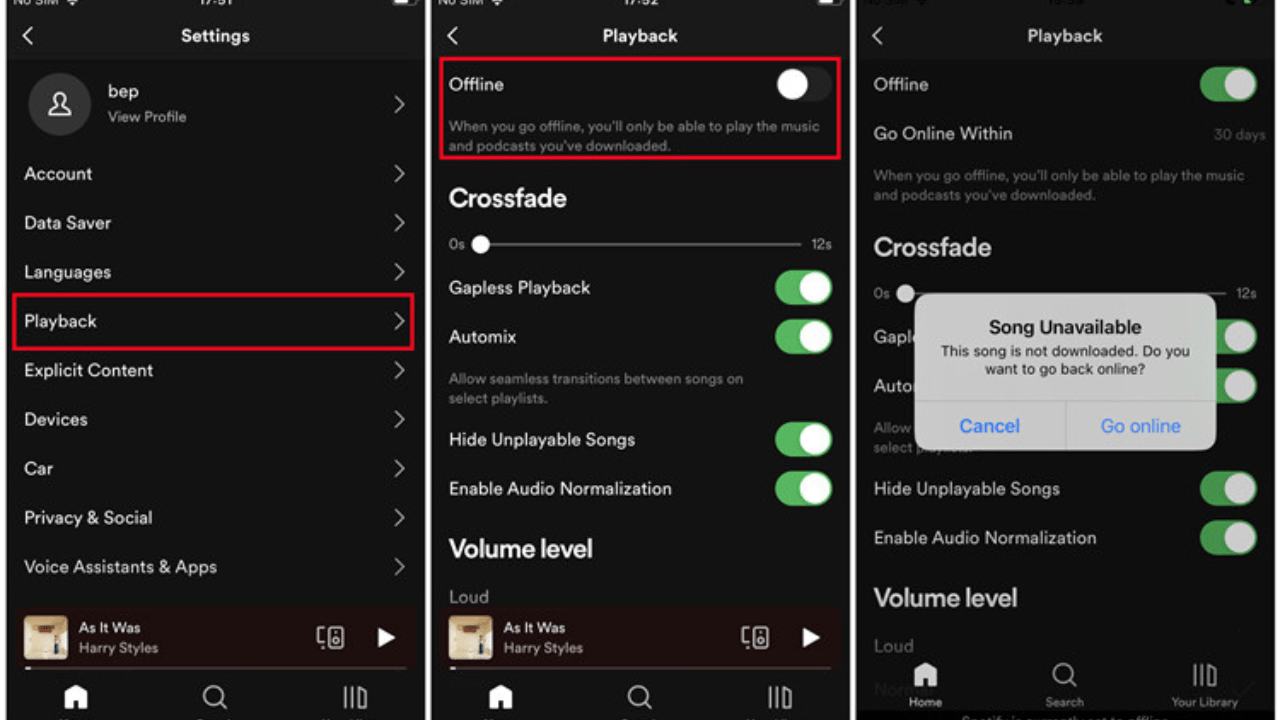Spotify is a fantastic platform for music streaming, but what if you want to listen without internet access? Whether you’re traveling, commuting, or saving mobile data, using Spotify offline is a game-changer. This guide explains how you can enjoy Spotify offline, covering both free and Premium features.
Can I Use Spotify Offline?
Yes, you can use Spotify offline, but only with certain limitations. Offline mode is available exclusively to Spotify Premium users. This feature allows you to download songs, albums, and playlists to your device for offline listening. For free-tier users, offline access isn’t supported, but there are alternative ways to save data while streaming.
Why Use Spotify Offline?
Listening to Spotify offline has many advantages, including:
- No Internet Required: Perfect for areas with poor or no internet connectivity.
- Save Mobile Data: Avoid high data usage when on limited plans.
- Improved Battery Life: Offline mode reduces the strain on your device’s battery.
- Uninterrupted Music: Enjoy seamless playback without buffering or ads (Premium only).
Steps to Use Spotify Offline
To use Spotify offline, you need a Spotify Premium subscription. Follow these steps:
Without Premium, you cannot download songs for offline listening. Sign up for a plan that suits your needs.
2. Download Spotify on Your Device
Ensure the app is updated to the latest version for the best experience.
3. Choose Songs, Albums, or Playlists to Download
Search for your favorite music. Click on the “Download” button (a downward arrow icon) available on albums or playlists.
4. Enable Offline Mode
Go to “Settings” > “Playback” and toggle the “Offline Mode” option. This ensures Spotify only plays downloaded content.
Spotify Premium enhances your offline experience with the following:
- Offline Playback for Up to 10,000 Songs: Save music on up to five devices.
- Ad-Free Experience: No interruptions during playback.
- High-Quality Downloads: Choose high-quality audio for better sound.
Can Free Users Use Spotify Offline?
While Spotify’s offline mode is exclusive to Premium users, free-tier listeners can use these tips to save data:
- Adjust Streaming Quality: Lower the streaming quality to save data.
- Use Wi-Fi: Stream music only when connected to Wi-Fi.
- Preload Songs: Open songs while online to cache them temporarily.
These methods don’t allow true offline playback, but they can minimize data usage.
Spotify Offline Usage for Different Devices
Spotify works offline on multiple devices, including smartphones, tablets, and desktops. Here’s how offline usage differs across platforms:
Mobile Devices
On mobile devices, offline mode is straightforward. Downloaded songs appear in your library and can be accessed even without internet.
Desktop
The desktop app also supports offline mode. You can download music for offline listening but ensure you log in every 30 days to keep the feature active.
Smart Devices
Smartwatches and smart speakers with Spotify integration support offline listening, provided you have a Premium subscription.
Managing Offline Content
Check Storage Usage
Offline music can consume storage. Go to “Settings” > “Storage” to see how much space Spotify content occupies.
Delete Downloads
To free up space, remove downloads by toggling off the “Download” button for specific albums or playlists.
Re-download Expired Content
Spotify requires you to go online at least once every 30 days to renew licenses for offline content. Without this, your downloads will expire.
Common Issues with Spotify Offline
Using Spotify offline isn’t always smooth. Here are common problems and solutions:
Offline Mode Not Working
Ensure your Premium subscription is active and your app is updated.
Downloads Disappear
This occurs if you log out or fail to connect online within 30 days. Re-download your music after logging back in.
Insufficient Storage
Free up storage on your device to accommodate downloads. You can also adjust audio quality to save space.
Benefits of Spotify Offline Listening
Using Spotify offline offers a better music experience, especially in these scenarios:
- Traveling Abroad: Save on roaming charges by downloading music beforehand.
- Working Out: Avoid interruptions from poor signals in gyms or outdoor locations.
- Commutes: Enjoy your playlist on subways or areas with spotty coverage.
To use Spotify offline, choose a suitable Premium plan:
- Individual Plan: Ideal for solo users.
- Family Plan: Share Premium benefits with family members.
- Student Plan: Affordable option for students.
Each plan includes offline mode as a standard feature.
Final Thoughts: Is Spotify Offline Worth It?
Yes, using Spotify offline is a valuable feature for anyone who wants uninterrupted music. Whether you’re on a long flight or a morning jog, offline access ensures your favorite tracks are always available. Invest in Spotify Premium to unlock this benefit and transform your music experience.
Related Articles:
For further reading, explore these related articles:
- Most Listened to Artist on Spotify: A Journey Through Streaming Dominance
- How to Create a Spotify Playlist: A Comprehensive Guide
For additional resources on music marketing and distribution, visit Deliver My Tune.