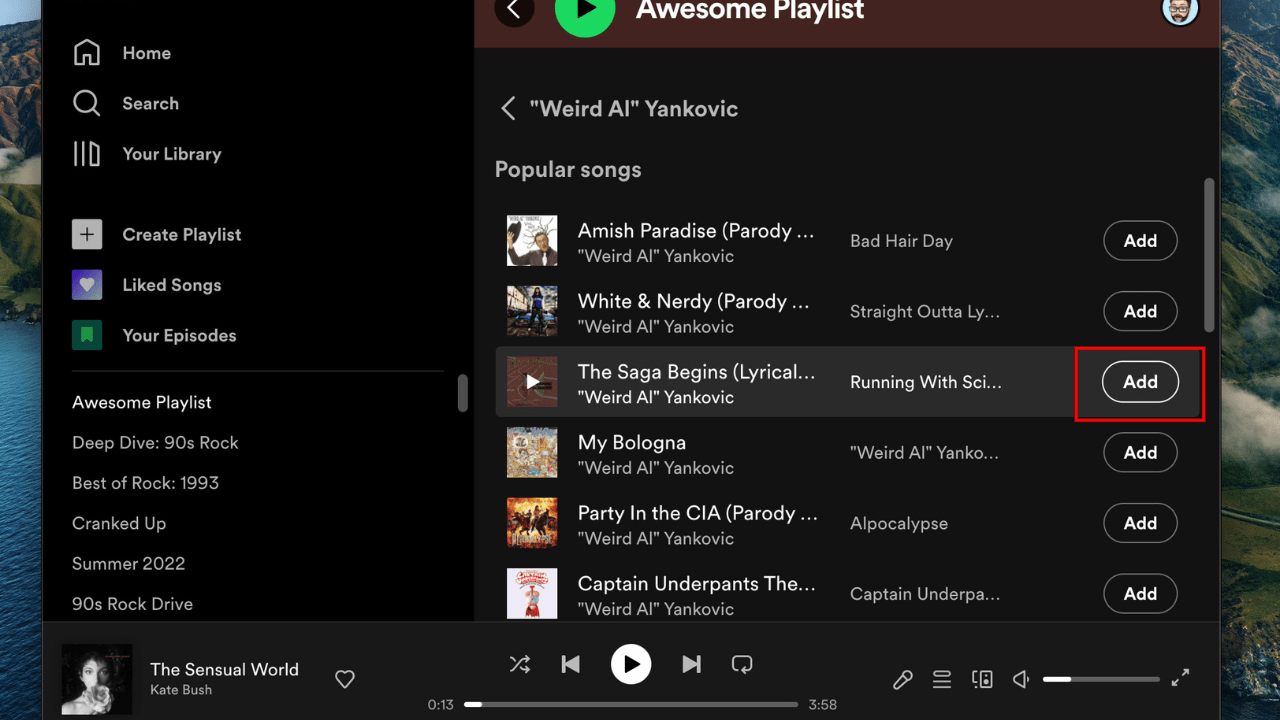Spotify playlists are the heart of the platform, allowing users to organize their favorite songs into collections. Whether you’re curating for a workout, a relaxing evening, or a road trip, playlists enhance your music experience. Creating a Spotify playlist is simple and offers endless possibilities to personalize your music journey.
Why Create a Spotify Playlist?
Playlists give you control over your listening experience. You can group tracks by mood, genre, or theme, and share them with friends. They’re perfect for setting the vibe at a party or discovering new artists. By learning how to create a Spotify playlist, you open doors to exploring music in a more organized and fun way.
Step-by-Step Guide: How to Create a Spotify Playlist
- Open Spotify
Launch the Spotify app on your device or access the web version. Ensure you are logged in to your account. - Navigate to ‘Your Library’
On the app or desktop, click on the “Your Library” tab located in the bottom-right corner. - Click ‘Create Playlist’
Tap on the “Create Playlist” button. Spotify will generate a default name, but you can rename it. - Name Your Playlist
Choose a name that reflects the theme or mood of your playlist. For example, “Workout Mix” or “Chill Vibes.” - Add Songs
Search for songs or albums and add them to your playlist by clicking the “Add” button. You can also drag and drop songs on desktop. - Customize Your Playlist Cover
Personalize the playlist cover by uploading an image or selecting one from Spotify’s suggestions.
Benefits of Creating a Spotify Playlist
- Personalization: Tailor your playlists to suit your taste.
- Sharing: Easily share playlists with friends or on social media.
- Discovery: Discover related music based on your playlist content.
- Accessibility: Access playlists offline with Spotify Premium.
Advanced Tips to Enhance Your Spotify Playlists
1. Use Spotify’s Recommendations
Spotify’s algorithm suggests songs that match the vibe of your playlist. Add these tracks to keep your playlist fresh.
2. Collaborate with Friends
Turn on the collaborative feature to let friends add songs to your playlist. This is great for group events or shared music tastes.
3. Organize Playlists into Folders
For avid music lovers, Spotify allows you to create folders. Group similar playlists for better organization.
4. Use Descriptive Titles and Covers
Catchy titles and attractive covers make your playlists more appealing. This is especially important if you plan to share them publicly.
After you create your Spotify playlist, sharing it is easy. Click on the “Share” button and choose from social platforms like Instagram, Facebook, or Twitter. You can also copy the link and send it directly to friends.
Spotify Playlists for Every Occasion
Here are a few ideas for playlists to inspire you:
- Workout: High-energy tracks to keep you motivated.
- Relaxation: Calm songs for unwinding after a long day.
- Road Trips: Upbeat and sing-along classics.
- Party: Dance hits to get the crowd moving.
- Study: Instrumental or lo-fi beats to focus better.
Final Thoughts
Learning how to create a Spotify playlist unlocks endless opportunities to enjoy and share music. It’s a skill that makes your listening experience more personal and engaging. Start creating today, and let the music play your way.
Related Articles:
For further reading, explore these related articles:
- Most Listened to Artist on Spotify: A Journey Through Streaming Dominance
- The Most Streamed Artist: Who Rules the Streaming Charts?
For additional resources on music marketing and distribution, visit Deliver My Tune.