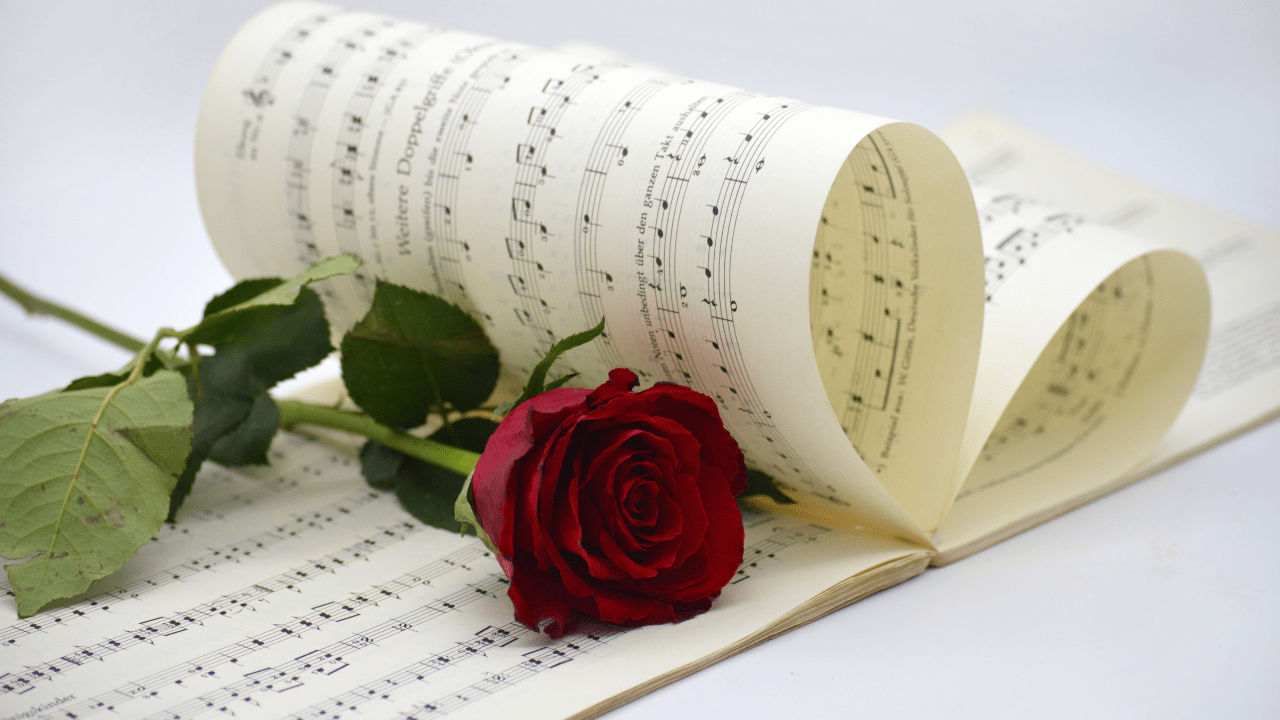Imagine a playlist that you and your friends or family can build together in real-time, no matter where you are. Sounds fun, right? That’s exactly what collaborative playlists on Spotify allow you to do. With this feature, you can create a playlist that everyone can edit—add songs, remove tracks, and rearrange the order as you please.
Whether you’re planning a road trip, hosting a party, or just sharing music with your favorite people, Spotify’s collaborative playlists make it super easy and enjoyable. You don’t have to be a tech expert; even a beginner can create one in just a few clicks.
Why Are Collaborative Playlists So Popular?
Spotify’s collaborative playlists are more than just a fun feature—they’re a way to connect with people through music. Here’s why they’re so popular:
- Share the Fun: Everyone gets to add their favorite songs. It’s a group activity that brings people closer.
- Perfect for Events: Be it weddings, birthday parties, or road trips, collaborative playlists let everyone contribute their favorite tracks.
- Music Discovery: You might discover new songs or artists your friends love but you’ve never heard before.
- Easy to Use: Creating and sharing a collaborative playlist is quick and simple, even if you’re new to Spotify.
How to Create a Collaborative Playlist on Spotify
Creating a collaborative playlist is a piece of cake. Let’s break it down step by step:
Step 1: Open Spotify
Log in to your Spotify app on your phone, tablet, or computer.
Step 2: Create a New Playlist
Go to “Your Library” and tap the Create Playlist button. Give your playlist a cool name, like “Road Trip Jams” or “Weekend Party Mix.”
Step 3: Make It Collaborative
Once your playlist is ready, tap the three-dot menu (usually found at the top or side of the screen) and select Make Collaborative. This enables other people to add and edit tracks.
Share the playlist link with your friends or family. You can send it via WhatsApp, email, or social media.
How to Add Songs to a Collaborative Playlist
Adding songs to a collaborative playlist is just as easy as creating one:
- Open the playlist and tap Add Songs.
- Search for the track you want and hit the plus (+) icon to add it.
- Done! The song is now part of the shared playlist.
Why Collaborative Playlists Are Perfect for Every Occasion
1. Road Trips
Long drives can get boring without the right music. A collaborative playlist allows everyone in the car to add their favorite tracks. From peppy Bollywood numbers to calming indie tunes, there’s room for all.
2. Parties
Throwing a party? Let your guests add their favorite songs to the playlist. This way, everyone gets to hear something they love, and the DJ (you) can relax.
3. Workouts
Collaborate with your gym buddies to create a motivational workout playlist. Each person can add songs that pump them up during workouts.
4. Family Time
Use collaborative playlists to create a mix of songs everyone in the family enjoys. Kids can add fun tracks, while adults can throw in some old-school classics.
5. Band Practice
If you’re in a band, use a collaborative playlist to share song ideas or inspiration for rehearsals.
Cool Ideas for Collaborative Playlists
If you’re looking for creative ways to use Spotify’s collaborative playlists, here are some ideas:
- Mood Playlists: Create playlists based on different moods like happy, sad, or romantic. Let your friends add songs that match the vibe.
- Travel Soundtracks: Make a playlist for every trip you take. Name it after the destination and include songs that remind you of the place.
- Learning Languages: If you’re learning a new language, create a playlist with foreign songs and invite a friend to add more tracks.
- Game Night: Build a playlist with fun and upbeat music for game nights with family or friends.
Tips to Manage a Collaborative Playlistb(collaborative playlist spotify)
Managing a playlist with multiple contributors can sometimes get messy. Here are some tips to keep things organized:
1. Set Some Rules
For example, decide on a theme or genre for the playlist. If it’s a workout playlist, songs should be energetic.
2. Review Regularly
Keep an eye on the playlist to remove duplicate or irrelevant tracks.
3. Enable Notifications
Spotify can notify you whenever someone adds a song to the playlist. This helps you stay updated.
4. Avoid Overcrowding
Too many songs can make the playlist overwhelming. Keep it around 50-100 tracks for a better listening experience.
Benefits of Collaborative Playlists for Musicians
Collaborative playlists aren’t just for casual users—they can also be a great tool for musicians. Here’s how:
- Fan Interaction: Invite your fans to contribute to a playlist. It’s a fun way to engage with your audience.
- Music Promotion: Include your songs in collaborative playlists to increase streams and reach new listeners.
- Networking: Work with other artists to create collaborative playlists that showcase your music alongside theirs.
Common Problems and Solutions (collaborative playlist spotify)
1. Unwanted Songs
Anyone with access can add songs, which might lead to unwanted tracks being included. Solution? Regularly check and clean up the playlist.
2. Too Many Contributors
With too many people adding songs, the playlist can become chaotic. Solution? Limit access to a smaller group.
3. Genre Mismatch (collaborative playlist spotify)
When everyone adds songs from different genres, the playlist might lack consistency. Solution? Set a clear theme before starting.
Frequently Asked Questions
1. Can I Make a Collaborative Playlist Private?
Yes, you can make the playlist private by turning off the “Public” option in the settings.
No, both Free and Premium users can contribute to collaborative playlists.
3. How Do I See Who Added a Song?
Spotify shows the username of the person who added each track.
Fun Facts About Spotify Playlists
- Most Popular Genre: Pop music dominates most Spotify playlists.
- Playlist Names: Creative names like “Chill Vibes” and “Workout Beats” attract more followers.
- Daily Active Users: Millions of users interact with Spotify playlists daily, making it a hub for music sharing.
How to Make Collaborative Playlists Even Better
Here are some bonus tips to level up your playlist game:
- Use Cover Art: Customize your playlist cover to make it stand out.
- Mix Old and New: Combine classic hits with trending songs for a balanced playlist.
- Ask for Feedback: Check with your friends if they like the playlist and what could be improved.
Future of Collaborative Playlists (collaborative playlist spotify)
Spotify is constantly evolving, and the future looks bright for collaborative playlists. Features like voting on tracks or limiting contributors by genre might be introduced soon, making the experience even better.
Final Thoughts
Collaborative playlists on Spotify are a fantastic way to share music and bond with people. Whether it’s for a party, road trip, or personal project, these playlists make the experience fun and interactive. So, what are you waiting for? Grab your phone, start a playlist, and invite your friends to join the musical journey!
Related Articles:
For further reading, explore these related articles:
- How to Download Songs in Spotify: Your Complete Guide
- Everything You Need to Know About the Spotify Symbol
For additional resources on music marketing and distribution, visit Deliver My Tune.