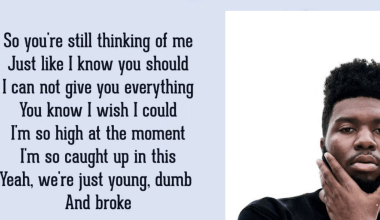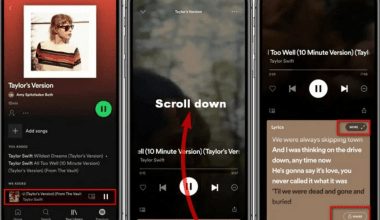Music makes life better. It keeps us company when we’re happy, sad, or even bored. But sometimes, streaming music can be tricky if your phone is old, has low storage, or you have a limited data plan. That’s where Spotify Lite steps in. It’s a smaller and simpler version of the Spotify app that lets you listen to your favorite songs without using too much space or data.
If you’ve ever felt frustrated about slow-loading apps or running out of space on your phone, this guide is for you. Let’s explore everything about Spotify Lite, how it works, and why it’s such a cool app for music lovers like you.
What Is Spotify Lite?
Spotify Lite is like the little sibling of the regular Spotify app. It’s designed to work smoothly on older phones and in areas with slow internet. It has all the basics you need to enjoy music but skips the extra features that can make the main app heavy.
The app is small in size (just about 10MB), so it won’t take up much space on your phone. It also lets you control how much data you use, so you don’t have to worry about running out of your internet pack. Whether you’re on a budget or just want a simpler app, Spotify Lite is perfect.
Why Do We Need Spotify Lite?
Many people have phones that aren’t the latest models or live in areas where the internet isn’t super fast. Spotify Lite is made for them. Here’s why it’s useful:
- Saves Space: Phones with little storage can still have room for music with this app.
- Uses Less Data: You can listen to music without worrying about using up all your internet.
- Runs on Any Android Phone: Even if your phone is old, Spotify Lite works like a charm.
- Works Everywhere: Perfect for places with slow internet or spotty networks.
Spotify Lite is for everyone who loves music but doesn’t want to deal with the hassle of heavy apps or high data usage.
How Spotify Lite Works
Using Spotify Lite is super easy. Here’s how you can start listening to your favorite tunes:
- Download the App: Go to the Google Play Store and search for “Spotify Lite.” Click “Install.”
- Sign In or Sign Up: If you already have a Spotify account, log in. If not, create one—it’s free!
- Search for Music: Look for songs, artists, or playlists you love.
- Set Your Data Limit: You can choose how much internet the app can use, so you stay in control.
- Enjoy Listening: Play music anytime, anywhere, without worrying about space or data.
Features of Spotify Lite
Even though it’s small, Spotify Lite has some really great features:
- Tiny Size: At just 10MB, it won’t take up much space on your phone.
- Data Saver: You can set a limit on how much data the app uses each month.
- Easy-to-Use Design: The app is simple and quick to navigate.
- Fast Performance: Songs load quickly, even on slow internet.
- All Your Favorites: You still get access to Spotify’s huge library of songs and playlists.
Spotify Lite vs. Regular Spotify
Here’s how Spotify Lite compares to the regular Spotify app:
| Feature | Spotify Lite | Regular Spotify |
|---|---|---|
| App Size | ~10MB | 100+ MB |
| Data Usage Control | Yes | No |
| Offline Mode | Limited | Full Access |
| Sound Quality | Standard | High-Quality Option |
| Battery Usage | Low | Medium to High |
Spotify Lite focuses on being simple and efficient. It’s perfect for people who want the basics without using too much space or internet.
Benefits of Spotify Lite
Using Spotify Lite has many advantages. Here’s why it’s loved by users worldwide:
- Perfect for Older Phones: Don’t let an old phone stop you from enjoying music. Spotify Lite runs smoothly on most Android devices.
- Saves Internet: With data limits, you can stream music without using too much data.
- Quick and Easy: The app loads fast, so there’s no waiting for your music to start.
- Battery-Friendly: It uses less power, so you can listen longer without charging your phone.
- Global Accessibility: Spotify Lite is available in over 36 countries and growing.
Who Can Use Spotify Lite?
Spotify Lite is for everyone, but it’s especially great for:
- People with older or low-storage phones.
- Those on limited internet plans.
- Listeners in areas with slow or unreliable networks.
- Anyone who prefers simple apps without extra features.
How Artists Benefit from Spotify Lite
Spotify Lite isn’t just good for listeners—it’s a big deal for musicians too! Artists can reach fans in parts of the world where data is expensive or internet speeds are low. It helps artists connect with more people, grow their fan base, and get their music heard by a wider audience.
Fun Tips for Using Spotify Lite
- Create Playlists: Make your own playlists to save your favorite songs.
- Download for Offline Listening: Use Wi-Fi to download music and listen later without using data.
- Explore Local Music: Spotify Lite often highlights regional songs, so you can discover new artists and styles.
Limitations of Spotify Lite
While Spotify Lite is awesome, it does have a few limitations:
- No high-quality sound options.
- Some advanced features like Spotify Connect are missing.
- Offline playback is limited compared to the full app.
But if you’re looking for a simple way to stream music, these won’t bother you much.
FAQs About Spotify Lite
1. Can I use Spotify Lite for free?
Yes! You can use it for free, but there will be ads. You can also get Spotify Premium for an ad-free experience.
2. Is Spotify Lite available on iPhone?
Not yet. Right now, it’s only for Android devices.
3. Will my playlists sync with Spotify Lite?
Yes! Your playlists and favorites from the regular app will sync with Spotify Lite.
Conclusion
Spotify Lite is a game-changer for music lovers around the world. It’s simple, fast, and perfect for anyone with an older phone, slow internet, or a limited data plan. Whether you’re dancing to your favorite beats or discovering new artists, Spotify Lite makes it all easier.
So, why wait? Download Spotify Lite today and enjoy your music without limits!
Related Articles:
For further reading, explore these related articles:
- Music Codes: Everything You Need to Know in Simple Words
- What is Vevo Music and Why It’s Important for Artists and Fans?
For additional resources on music marketing and distribution, visit Deliver My Tune.