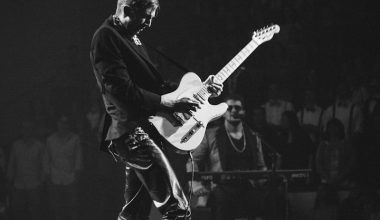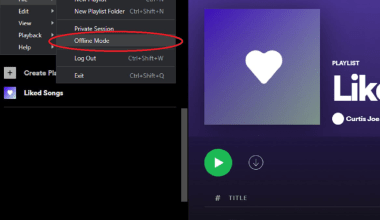A music checker is a tool that helps you ensure your songs sound perfect before you share them with the world. Think of it like a spell-checker, but for your music! It checks everything—audio quality, file format, and even the information attached to your song, like the title and artist name.
Whether you’re a new artist or an experienced one, a music checker can save you from mistakes that might make your song sound bad or get rejected by music platforms like Spotify, Apple Music, or YouTube.
Why Do You Need a Music Checker
Releasing music without checking it properly is like baking a cake without tasting it—you don’t know if it’s ready! A music checker helps you:
- Sound Professional: Clean and crisp audio makes listeners happy.
- Avoid Rejections: Platforms like Spotify have rules. If your file isn’t right, they might reject it.
- Save Time and Effort: Fixing errors before releasing saves you from doing it all over again later.
Imagine a listener enjoying your song and sharing it with friends because it sounds so good. That’s the magic of using a music checker.
How Does a Music Checker Work?
Using a music checker is simple:
- Upload Your Song: Drag and drop your file into the checker.
- Let It Scan: The checker will look for issues like bad audio quality, wrong file format, or missing details.
- Fix the Problems: Follow the suggestions to improve your song.
- Recheck: Run the improved song through the checker again to make sure everything is perfect.
What Can a Music Checker Fix?
A music checker is like a doctor for your songs. It finds and fixes problems, such as:
- Audio Problems:
- Is the sound too loud or too soft?
- Is there noise in the background?
- Are parts of the song distorted?
- Wrong File Formats:
- Some platforms want WAV files, not MP3s. A music checker ensures your file is correct.
- Missing Metadata:
- Metadata is the information about your song, like the title, artist name, and genre. A music checker makes sure this is complete and accurate.
- Compliance with Platform Rules:
- Music platforms like Spotify have strict requirements. A music checker ensures your song meets them all.
Why is Audio Quality So Important?
When someone listens to your song, they want to enjoy it without distractions. Imagine hearing crackling sounds or a weird echo—would you keep listening? Probably not.
A music checker ensures your audio is clean, balanced, and enjoyable. This increases the chances of your song being liked, shared, and added to playlists.
Benefits of Using a Music Checker
1. Better Listener Experience
A clean, professional song makes listeners happy. They’ll enjoy your music and come back for more.
2. More Playlist Additions
Curators who manage playlists look for quality. A song checked by a music checker has a better chance of being featured.
3. Saves Time
Instead of fixing mistakes after your song is rejected, you can address them beforehand.
4. Boosts Confidence
Knowing your song is error-free makes you confident about sharing it with the world.
Steps to Use a Music Checker
Let’s break it down step by step:
Step 1: Choose the Right Music Checker
Pick a tool that’s reliable and easy to use. Some good options include Deliver My Tune, Landr, or TuneCore.
Step 2: Upload Your Track
Drag your song file into the checker. Make sure it’s in the right format, like WAV or FLAC.
Step 3: Run the Check
The tool will analyze your song and give you a report. This report will list problems and suggest fixes.
Step 4: Fix the Errors
Follow the suggestions. This might include adjusting volume, cleaning noise, or correcting metadata.
Step 5: Recheck and Finalize
Run your song through the checker again. If it’s all good, you’re ready to release!
Best Music Checkers for Artists
Here are some popular music checkers:
- Deliver My Tune Music Checker: A great option for independent artists.
- Landr: Known for its mastering tools, it also checks audio quality.
- TuneCore Music Checker: Focused on ensuring your song meets platform requirements.
Stories of Success with Music Checkers
Case 1: An Artist Who Turned It Around
Imagine this: An artist kept getting their songs rejected by Spotify. After using a music checker, they fixed the errors and got approved. Their song even made it to a popular playlist!
Case 2: A Small Label Saves Money
A small label used a music checker to process 50 songs. They saved time and money by avoiding expensive reworks.
FAQs About Music Checkers
Q1: Can beginners use a music checker?
Yes! Music checkers are designed to be simple and user-friendly.
Q2: Do I still need a sound engineer?
A music checker is a great tool, but for a truly unique sound, a sound engineer can add their magic.
Q3: Can it help with mastering?
Some music checkers, like Deliver My Tune, also offer AI mastering tools.
Final Thoughts
A music checker is like a best friend for your music. It helps you avoid mistakes, sound professional, and succeed in sharing your songs with the world. Whether you’re a beginner or a pro, this tool can make a big difference in your music career.
Ready to make your music perfect? Start using a music checker today!
Related Articles:
For further reading, explore these related articles:
For additional resources on music marketing and distribution, visit Deliver My Tune.