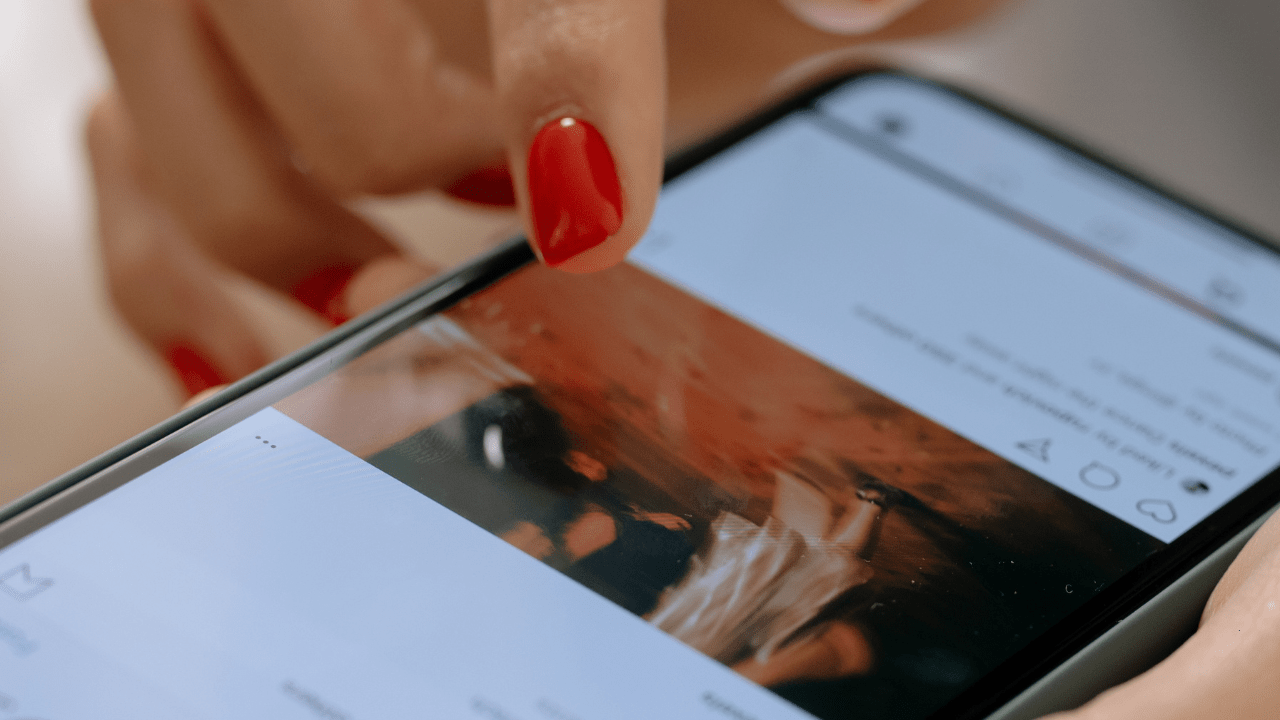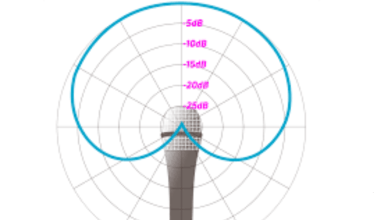Adding music to your Instagram posts can transform your content, making it more engaging and impactful. Whether you’re a content creator, business owner, or casual user, learning how to add music to post on Instagram is essential for staying relevant and captivating your audience.
In this blog, we’ll explore various methods to add music to your Instagram posts, including Stories, Reels, and regular feed posts. Let’s dive into the details and start creating content that resonates.
Why Add Music to Instagram Posts?
Music has the power to evoke emotions and set the tone of your content. Here’s why adding music to Instagram posts matters:
- Enhances Engagement: Music makes your posts more dynamic and interesting.
- Sets the Mood: Choose tracks that match the theme or emotion of your content.
- Increases Reach: Posts with trending songs are more likely to appear on Explore pages.
- Builds Connection: Music helps convey your personality or brand identity.
How to Add Music to Instagram Stories
Instagram Stories is one of the most popular features for adding music. Follow these steps:
Step 1: Open the Instagram App
Launch Instagram and swipe right from your home feed to open the Stories camera.
Step 2: Capture or Upload Content
- Take a photo or record a video directly in the Stories feature.
- Alternatively, upload media from your gallery.
Step 3: Tap the Sticker Icon
- Tap the Sticker icon at the top of the screen.
- Select the Music sticker from the menu.
Step 4: Choose a Song
- Search for a song using the search bar or browse through categories like “For You” or “Trending.”
- Preview the song and select the portion you want to include in your Story.
Step 5: Customize the Display
- Choose how the music appears on your Story, such as lyrics, album art, or text.
- Tap Your Story to share it with your followers.
How to Add Music to Instagram Reels
Instagram Reels offers even more flexibility with music. Here’s how to use it:
Step 1: Open Reels
Swipe right from the feed and select Reels at the bottom of the screen.
Step 2: Tap the Music Icon
Tap the Music icon on the left-hand side.
Step 3: Search and Select Music
- Browse trending songs or search for a specific track.
- Choose the part of the song that fits your video.
Step 4: Record or Upload Content
- Record your Reel with the selected music playing in the background.
- Alternatively, upload pre-recorded content and sync it with the music.
Step 5: Edit and Publish
- Add effects, text, or stickers to enhance your Reel.
- Tap Share to publish.
How to Add Music to Regular Instagram Posts
While Instagram does not currently allow direct music integration for feed posts, there are workarounds:
1. Use Third-Party Apps
Apps like InShot or CapCut allow you to edit videos with music before uploading them to Instagram.
2. Use Reels for Video Posts
Create a Reel with music and post it to your feed for maximum engagement.
3. Background Music During Recording
Play music on another device while recording your video.
Tips for Adding Music to Instagram Posts
- Follow Trends
Using trending songs can increase the visibility of your posts. - Match the Theme
Select music that aligns with the mood or purpose of your content. - Preview Before Posting
Ensure the music syncs well with your visuals and message. - Check Licensing
Stick to Instagram’s licensed music library to avoid copyright issues.
How to Access Instagram’s Music Library
Instagram’s music library is vast, but its availability may vary by region. If you can’t access the library:
- Update Your App
Ensure you’re using the latest version of Instagram. - Switch to a Creator Account
Creator accounts have access to the full music library. - Use a VPN
Connect to a country where Instagram Music is available.
Benefits of Adding Music to Instagram Posts
- Professional Touch
Music makes your posts look polished and professional. - Enhanced Storytelling
A well-chosen song can elevate your storytelling. - Increased Engagement
Music captures attention and keeps viewers interested.
Final Thoughts
Learning how to add music to post on Instagram is a game-changer for content creators and businesses alike. Whether it’s Stories, Reels, or feed posts, music has the power to transform your content and connect with your audience on a deeper level.
Related Articles:
For further reading, explore these related articles:
- How to Access Instagram Music | Add Songs to Your Stories
- Advertise on Facebook and Instagram | Boost Your Business
For additional resources on music marketing and distribution, visit Deliver My Tun