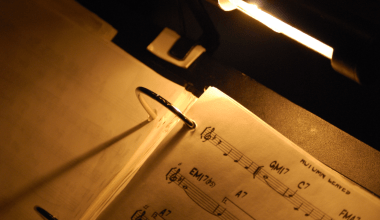Spotify is one of the best music apps out there. It lets you listen to millions of songs anytime, anywhere. But do you know that Spotify can also show you the lyrics of many songs? Yes, it’s true! This feature is like magic for those who love to sing along or want to understand the words better. In this blog, I’ll guide you step by step on how to view lyrics on Spotify. No technical stuff, just easy steps for everyone!
What Are Lyrics on Spotify?
Lyrics on Spotify is a feature that shows the words of a song while it’s playing. It’s powered by Musixmatch, a company that provides lyrics for many apps. With this feature, you can see the words as the singer sings them. It feels like karaoke but much easier. You don’t even need any extra apps. Isn’t that awesome?
Why Use Spotify Lyrics?
If you’re wondering why you should bother with lyrics on Spotify, let me explain:
- Sing Along: Love karaoke? Now you can sing along to your favourite tracks anytime.
- Learn New Languages: Listening to songs in other languages? Lyrics can help you understand the words better.
- Feel the Song: Sometimes, knowing the words makes a song more meaningful.
- Share Favourite Lines: You can share your favourite lyrics on social media too!
How to View Lyrics on Spotify
1. For Mobile Users (Android and iPhone)
It’s super easy to see lyrics on your phone:
- Open Spotify: Tap on the app to open it.
- Pick a Song: Choose any song you like.
- Play the Song: Start the music and open the player screen by tapping the song at the bottom.
- Swipe Up: Scroll up, and the lyrics will appear if they’re available for that song.
2. For Desktop Users
If you’re using Spotify on a computer:
- Open Spotify App: Log in to your account.
- Play Music: Start playing your favourite song.
- Look for the Lyrics Button: You’ll find it at the bottom right corner. Click it, and the lyrics will pop up.
3. On Smart TVs and Consoles
Want to view lyrics on a big screen? No problem!
- Launch Spotify App: Open it on your TV or console.
- Select a Song: Play a track you love.
- Activate Lyrics: Navigate to the lyrics section using your remote.
What If You Can’t See Lyrics?
Sometimes, lyrics don’t show up, and that can be frustrating. Here are a few reasons:
- The Song Doesn’t Have Lyrics: Not all songs on Spotify have lyrics yet.
- Regional Issues: Some lyrics might not be available in your country.
- Outdated App: Make sure your Spotify app is updated to the latest version.
Easy Fixes for Common Issues
If you’re having trouble, here’s what you can do:
- Update Your App: Check the App Store or Play Store for updates.
- Reinstall Spotify: Uninstall and reinstall the app if it’s acting weird.
- Switch Internet: Sometimes, changing to a stronger Wi-Fi or mobile network helps.
Cool Things You Can Do with Spotify Lyrics
1. Sing Along Like Karaoke
Turn your phone or laptop into a karaoke machine. Lyrics scroll in real time, making it fun and easy to sing along.
Love a particular line? Take a screenshot and share it with your friends on Instagram or WhatsApp.
3. Learn Words by Heart
Trying to memorize a song for a performance? Lyrics make it simple to learn every word.
Benefits of Viewing Lyrics
- Karaoke Nights at Home: You don’t need a karaoke machine anymore. Just use Spotify and sing along!
- Learn New Songs Faster: Lyrics make it easier to understand and remember songs.
- Connect with the Song: Reading the words helps you feel the emotions behind the music.
- Practice Pronunciation: Great for songs in a foreign language.
Fun Tips for Spotify Lyrics
- Create a Karaoke Playlist: Save songs that have lyrics enabled and enjoy singing.
- Explore Different Genres: Try new music styles, and use lyrics to understand them better.
- Host a Sing-Along Party: Invite friends, and use Spotify lyrics for a karaoke night.
Platforms Similar to Spotify with Lyrics
Spotify isn’t the only app with lyrics. Here’s how it compares:
| Platform | Lyrics Feature | Special Notes |
|---|---|---|
| Spotify | Real-time scrolling | Easy to use on all devices |
| Apple Music | Synced lyrics available | Clean interface |
| YouTube Music | Limited lyrics support | Integrated with videos |
| Amazon Music | Popular song lyrics | Alexa-enabled for fun |
The Future of Spotify Lyrics
Spotify keeps improving its features. Imagine if they added:
- Lyrics Translation: Real-time translations for global songs.
- User Contributions: Allow fans to add missing lyrics.
- Lyrics for Podcasts: Showing text for spoken-word content like podcasts.
FAQs
Q1. Are lyrics free on Spotify?
Yes, you don’t need a premium account. Lyrics are free for all users.
Q2. Can I use Spotify lyrics offline?
Unfortunately, lyrics only work online because they fetch data from Musixmatch.
Q3. Why don’t all songs have lyrics?
It depends on whether the lyrics provider has permission from the song’s owners.
Q4. Can I report wrong lyrics?
Yes, on Musixmatch, you can suggest corrections.
Final Thoughts
Spotify’s lyrics feature is more than just words on a screen. It’s a way to connect with your favourite songs, learn new languages, and have fun. Whether you’re singing in the shower, hosting a party, or learning new tunes, knowing how to view lyrics on Spotify makes your music journey so much better.
So what are you waiting for? Open Spotify, play your favourite song, and let the lyrics flow!
Related Articles:
For further reading, explore these related articles:
- Bass Guitar vs Electric Guitar: What’s the Difference?
- The Ultimate Guide to Music Sync Apps for Independent Artists
For additional resources on music marketing and distribution, visit Deliver My Tune.